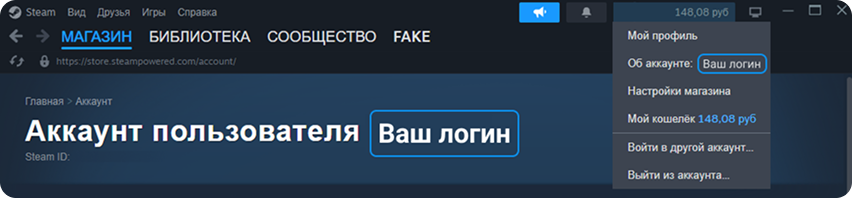No hidden fees
Instant and reliable Steam wallet refill for CIS accounts.
Commission from 3% Best Steam extension partner with a 10-year history.
1.7M+ More than 1.7 million users.
Steam Login
Where to find login?
Top-up amount in RUB
Payment Method
Convertation
0,00 ₽
Cashback to SIH Balance
0,00 ₽
Total
0,00 ₽
From 3%
Fee
500K+
Successful top-ups
1.7M+
Active users
10+
Years on the market
User's reviews
How does it work
F.A.Q.
The crediting is instant. In rare cases, processing may take up to 60 minutes.
The service commission for topping up a Steam balance starts from 3%.
The Steam region can only be changed if this is your first top-up. If your account has already had previous top-ups, the region will not change.
You can top up using any MIR bank card or via SBP payment. All transactions are processed through secure channels and are suitable for CIS-region accounts.
If within 60 minutes after payment the funds have not been credited to your Steam balance for any reason, please contact our 24/7 support chat, and we will immediately help resolve the issue.